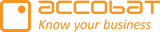Updates for accoPLANNING (release 57)
accoPLANNING for Power BI empowers business users with writeback capabilities, advanced planning, forecasting, budgeting, project management and analysis solutions.
We have some new and exciting features for you in this release:
Custom calculated rows and columns configuration. It allows you to customize your own client-side calculations in your already established accoPLANNING table.
End user Lock cells. This gives the flexibility for the end user to lock cells and make sure these will not be affected by splashing or use as an approval indicator.
Hide rows and columns. This Allows users to hide rows and columns - adding flexibility in making asymmetric column and row selections in the grid for better reporting or just for ad-hoc purpose to get a better overview.
The latest update also includes a range of new features and improvements designed to increase your productivity:
Our navigation has undergone a major overhaul, with the most notable change being the revamped toolbar.
Better API error message handling in the grid.
Support for automatically expanding all rows/columns/both, eliminating the need to manually adjust the size of each cell.