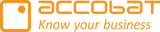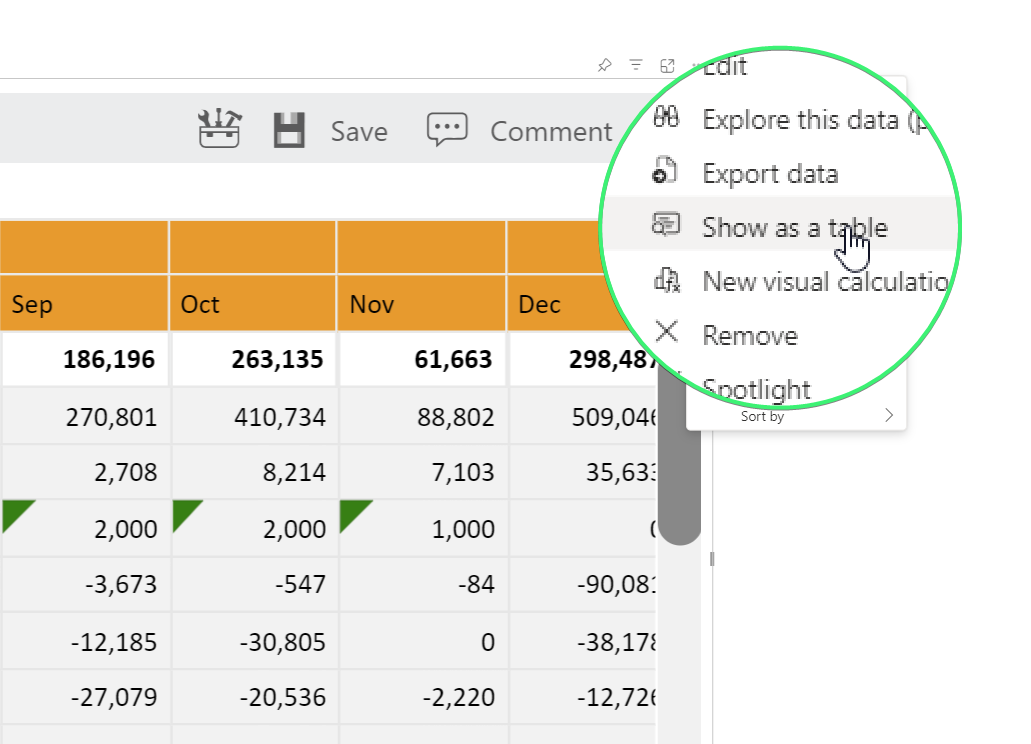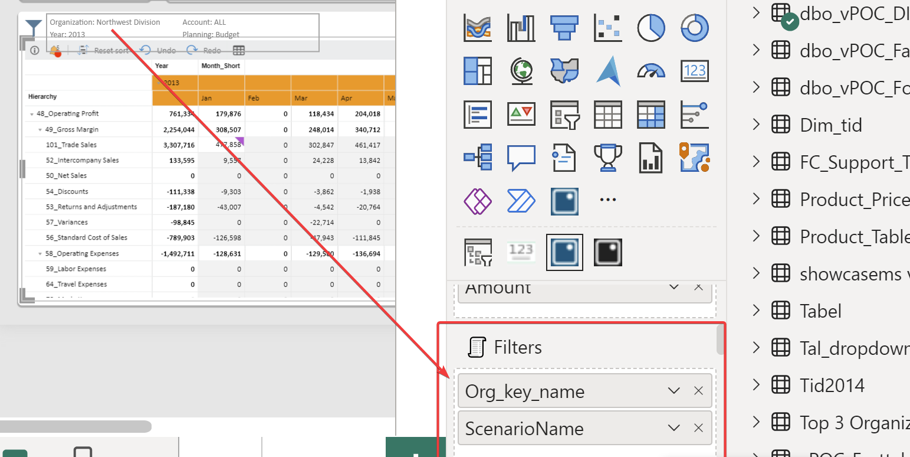
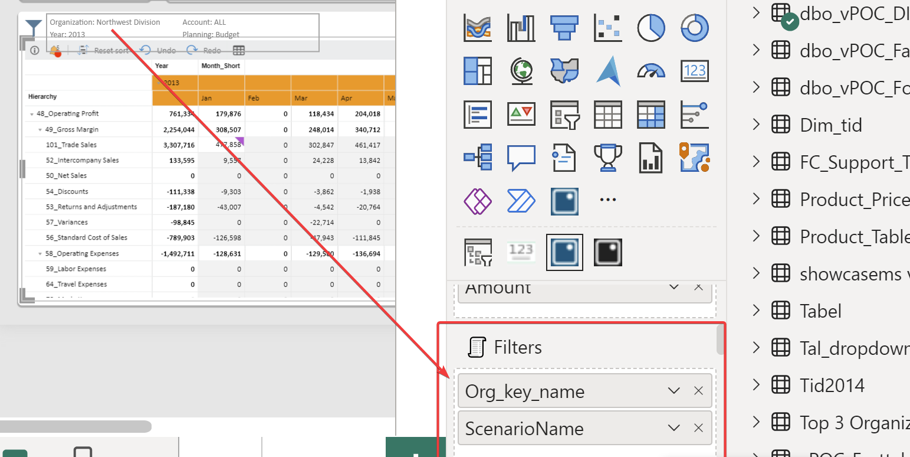
Efficiently Using Filters in accoPLANNING
Understanding Filter Performance Impact
When using the “Filters” settings in accoPLANNING, it's important to consider the performance implications of your choices.
Multiple Filter Elements
Impact:
Selecting more than one element in the filter dimensions can significantly increase the number of lines in the query sent to the data model.
Performance Penalty:
This can lead to performance degradation, making the system slower.
Recommendation:
Limit your filters to single choices whenever possible to avoid adding excessive lines to the query or use alternative solution (see below)
Benefits of Using Filters
Hierarchy Maintenance:
Filters help maintain data hierarchy by informing visuals if you are at a parent level.
This prevents you from inputting data incorrectly at a higher (parent) level in the visual.
Alternative to Filters
Using a Lock Cell Measure:
Instead of relying solely on filters, you can build the logic directly into your lock cell measure.
This approach can help enforce data entry and navigation limits at the parent level more effectively without the additional performance cost of multiple filters.
Summary
1. Use Single-Choice Filters:
o To minimize performance impact, prefer single-choice filters.
2. Leverage Hierarchical Filters:
o Utilize filters to ensure data integrity by preventing incorrect entries at parent levels.
3. Incorporate Logic in Measures:
o For more control, embed the logic in your lock cell measures to manage data entry and hierarchy limitations efficiently.
By following these guidelines, you can make your accoPLANNING experience smoother and more efficient, ensuring both performance and data accuracy.