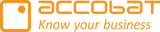How to Configure Your accoTOOL to Write Back to a Fabric SQL Database
Step 1: Create or Open a Fabric SQL Database
(View the guide below for creating a Fabric SQL DB if you haven't already.)
Step 2: Configure Connection Settings
Open the Settings menu of your Fabric SQL Database.
Select Connection Strings.
In your visual, go to the Formatting tab and click on Connection.
Copy and paste the Server name and Database name as shown in the image provided.
Enter the following credentials in the configuration fields (view the guide below below for creating a Service Principal):
Service Principal ID
Service Principal Secret
Tenant ID (Service Principal Tenant)
The "Use Fabric Connection" should be toggled OFF when connection to Fabric SQL Database. This toggle is only used when connection to a Fabric Data Warehouse Database.


Step 3: Connect to the Database
Add the Schema Name.
Add the Table or View Name.
(Optional) Specify the column for update details or user info—this is defined by the measure set in the "User" field of the configuration.
(Optional) Specify the column for update timestamp—this indicates where the update date should go in your writeback table.