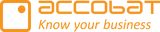accoPLANNING Professional Update Release Notes - v1.0.69.9 (05/06/2024)
The largest accoPLANNING update ever
A new update has landed and we believe this may be the largest update to accoPLANNING yet. Version 1.0.69.9 brings a massive list of new features, improvements, and bug-fixes, along with completely revamped formatting settings
🚀 New features
New persistent layout options. Accessible via the table icon in the toolbar in edit mode. Simply adjust the visual as you please and persist with the table icon (and saving the report). Elements that persist are:
Individual column and row sizes (they are now draggable)
Drills
Expands
Show the display value in cells when using dropdown key/value
Limit cell inputs to choices from the dropdown
New UI and placement for shadow calculations and conditions
You can now find these under advanced edit
More aggregation options
Make use of "Median", "Product", "Min", and "Max" aggregation options
Dynamic column header names - prepend, append or replace your column headers with a string provided from a measure!
You can find these under "Column headers" -> "Dynamic column headers"
You can now create custom measures similar to custom calculations
The "Customize" tab within advanced options has had a massive overhaul
You can now customize specific measures within their dimensions
You can color locked and unlocked cells separately
Styles can now be edited
Advanced options is now accessible via a toolbar button 🧰
Added service principal as a database authentication option
Read more about this at the link at the bottom
🌟 Improvements
Completely overhauled formatting settings.
Certain settings have been moved around
Introduced top level toggles where it makes sense (e.g. totals)
Added sub-groups for settings for organization purposes
Added expanded descriptions to most settings (visible when hovering mouse on setting title)
Hiding dimensions has been expanded - you can now hide columns in table view (or the view formerly known as flat) and hide specific measures within dimensions
More Excel-like keyboard navigation. Pressing ENTER will now move the selected cell a row down, pressing TAB will increment its column.
🐛 Bug fixes
Custom calculations now update live on input change
Massive improvements to splashing performance w/ a custom calculation present
Fixes to copy-paste across multiple measures
Fixes to date inputs in flat view
Fixed hex color code input in adv. options
Fixed "Show blank as" not working
Fixed potential issue with writeable subtotal styles if null
Fixed issues with commenting when "allow writing in blanks" was disabled
❌ Known issues
It is not possible to input space in text cells
We have a hotfix ready for this and are waiting for Microsoft to submit this updated version
Until then, if you need to write in a text cell with space it is possible to write the contents in another app (e.g. Notepad), copying it, and then pasting it into the cell.
Comment functionality still allows inputting space directly.
Text cells in Matrix and Stepped Matrix views (formerly Compact and Classic) only show "1" as value
This bug is purely visual. Any value that is entered in the cells and saved is what is sent to the database.
We have submitted a hotfix to Microsoft for the two critical issues above.
Sometimes after saving, the advanced options menu may appear blank
If this happens, simply select a cell and it should work again
Datetime inputs may change the hour slightly after submit
Don't worry - your initial input is still the one being sent to the database,
The error is only visual and the actual value will be shown after refresh
The new release is now available from AppSource